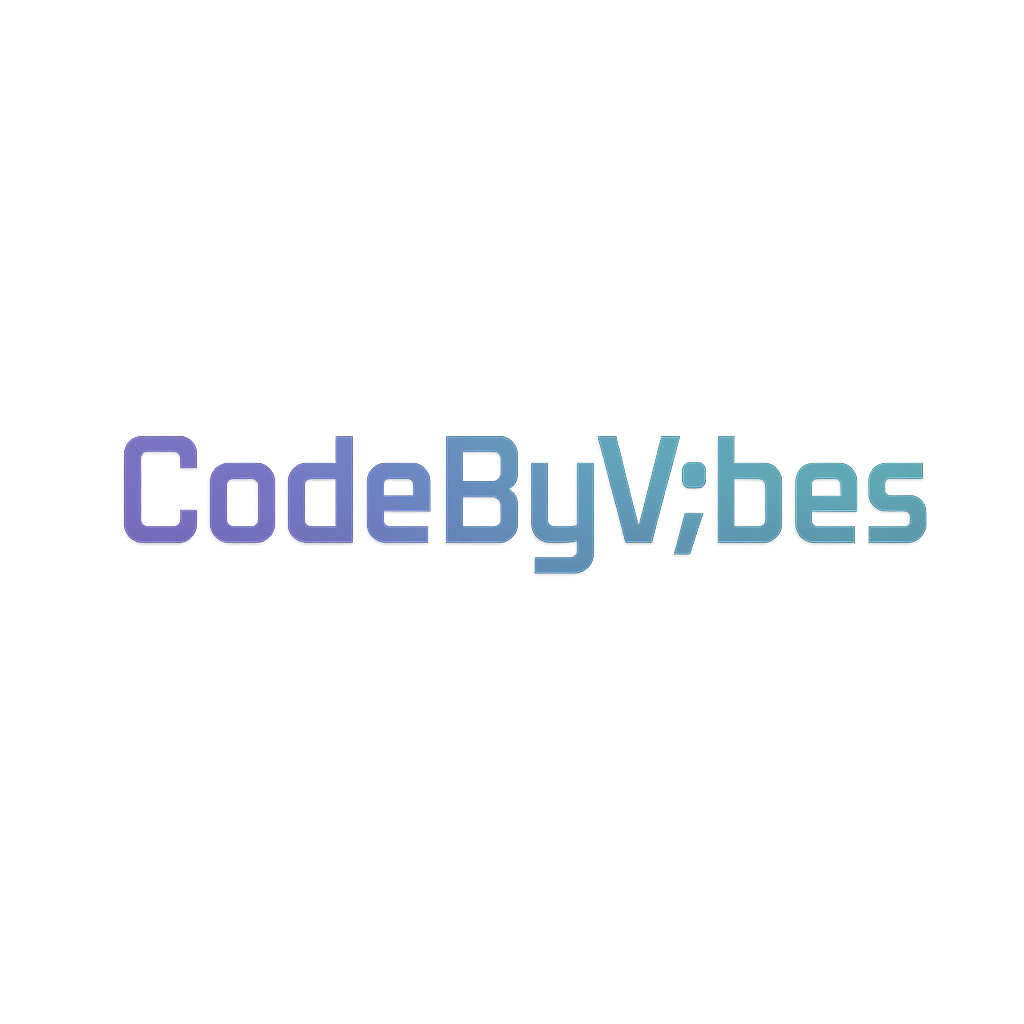The Best Vibe Coding Tools in 2025: Complete Guide
Introduction
Vibe coding started as a playful term from Andrej Karpathy, but in 2025 it’s a growing movement reshaping how software is created. Instead of typing every line of code, developers and non-coders alike are using AI tools to describe what they want — and letting the machine handle the rest.
But which platforms are actually worth using? This guide compares the best vibe coding tools of 2025 — from AI-first IDEs to one-click app builders — so you can pick the right one for your projects.
1. Bolt.new
What It Is
Bolt.new is one of the most popular AI-native platforms for instant app building. You describe what you want, and Bolt spins up a working app in minutes.
Key Features
- One-click project scaffolding.
- Built-in hosting and deployment.
- Conversational interface for edits (“make the navbar sticky,” “add dark mode”).
Best For
- Entrepreneurs testing startup ideas.
- Non-coders who want a working prototype fast.
Pros
✅ Extremely fast MVP creation
✅ Hosting included
✅ Beginner-friendly
Cons
❌ Limited customization compared to traditional coding
❌ Can get messy for larger, complex projects
2. Claude Code (Anthropic)
What It Is
Claude’s massive context window makes it an incredible pair-programmer for vibe coding. Unlike tools that just generate snippets, Claude can handle entire project files at once.
Key Features
- Handles 100K+ tokens → can ingest your whole codebase.
- Natural conversation like pair programming.
- Great for debugging and explaining code.
Best For
- Developers who want AI collaboration.
- Debugging messy code.
Pros
✅ Huge context → understands whole projects
✅ Safer, more reliable responses
✅ Great for learning while coding
Cons
❌ No built-in deployment like Bolt.new
❌ Requires some coding knowledge
3. Cursor
What It Is
Cursor is an AI-first IDE built on top of VS Code. It’s where many early vibe coders started (Karpathy included).
Key Features
- Code suggestions inline as you type.
- Conversational interface to edit or refactor code.
- Integrated debugging with AI help.
Best For
- Developers who want AI woven into their existing workflow.
- People comfortable in IDEs.
Pros
✅ Familiar for VS Code users
✅ Powerful for complex projects
✅ Bridges traditional + vibe coding
Cons
❌ Learning curve for non-coders
❌ Not as “instant” as Bolt.new
4. Rocket
What It Is
Rocket is a rapid dev environment that automates scaffolding, deployments, and iterations through AI prompts.
Key Features
- Fast project setup with ready-to-go templates.
- Conversational tweaks and refactoring.
- Designed for teams as well as solo builders.
Best For
- Teams that want speed without sacrificing structure.
- Hackathons and startup builders.
Pros
✅ Fast iteration cycles
✅ Scalable to teams
✅ More structure than Bolt.new
Cons
❌ Still evolving as a platform
❌ Less known than Cursor/Claude
5. Base 44
What It Is
Base 44 focuses on workflows and automation, bringing vibe coding principles into business tools, apps, and deployment pipelines.
Key Features
- Natural language automation.
- Code + operations hybrid.
- Good for integrating AI into larger systems.
Best For
- Builders looking beyond apps → workflows, data, and business ops.
Pros
✅ Strong for automation-heavy projects
✅ Flexible use cases
✅ Innovative philosophy
Cons
❌ Less beginner-friendly
❌ Still niche compared to bigger platforms
6. Other Notable Mentions
- GitHub Copilot X → AI autocompletion + conversational coding.
- Replit AI → Beginner-friendly online coding + deployment.
- SuperWhisper + Sonnet → Karpathy’s original vibe coding setup (voice + AI IDE).
Side-by-Side Comparison
| Tool | Best For | Pros | Cons |
|---|---|---|---|
| Bolt.new | Non-coders, MVPs | Fast, hosted, easy | Limited for big projects |
| Claude Code | Debugging, large codebases | Huge context, safe | No built-in hosting |
| Cursor | Developers in IDEs | Familiar, powerful | Steeper learning curve |
| Rocket | Startups & teams | Fast, scalable | Less polished |
| Base 44 | Workflows, automation | Flexible, future-facing | Niche, not for beginners |
How to Choose the Right Tool
- If you’re a non-coder → Start with Bolt.new (fastest path to MVP).
- If you’re a developer → Try Cursor or Claude Code for pair programming.
- If you’re a startup team → Rocket balances speed and structure.
- If you want automation → Explore Base 44 for workflow-driven projects.
Final Thoughts
The best vibe coding tool in 2025 depends on your goals, skills, and project type.
- For beginners: Bolt.new is unbeatable.
- For developers: Cursor + Claude Code make vibe coding powerful.
- For teams: Rocket shines in collaborative builds.
- For innovators: Base 44 pushes vibe coding beyond apps.
What unites them all is the philosophy of vibe coding — lowering barriers, speeding up creation, and making software accessible to everyone.
We’re in a moment where anyone with an idea can build something real. The tools above prove it.
References
Base 44 – https://base44.com
Bolt.new – https://bolt.new
Claude (Anthropic) – https://www.anthropic.com/claude
Cursor – https://cursor.sh
Rocket – https://rocket.new