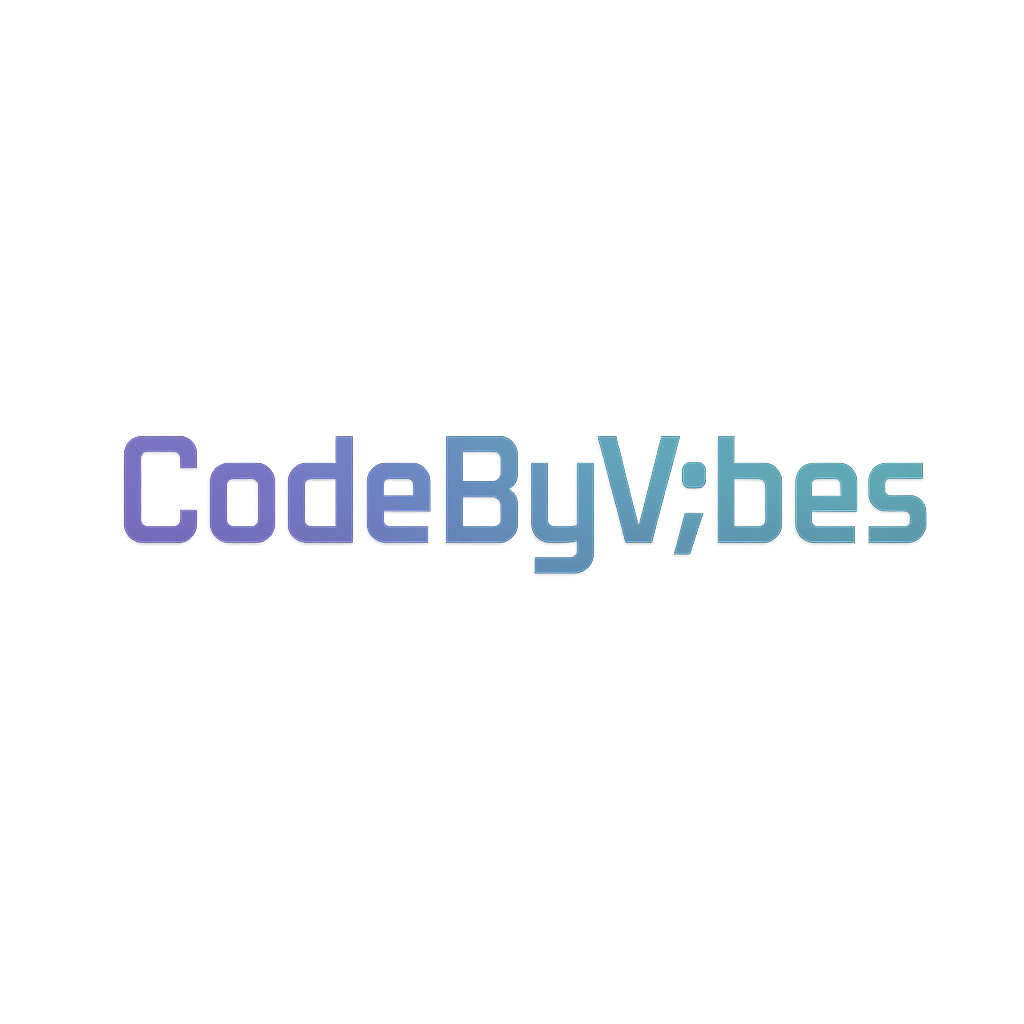How to Start Vibe Coding (Beginner’s Step-by-Step Guide)
Introduction: Coding Without the Code
For decades, learning to code meant memorizing syntax, debugging errors, and slowly building up fluency in programming languages. But in 2025, vibe coding changes the game.
Instead of typing every line, you describe what you want — and AI tools like Bolt.new, Claude, Cursor, Rocket, and Base 44 write the code for you.
If you’re a beginner with no coding background, this guide will show you exactly how to get started.
1. What Is Vibe Coding?
Vibe coding is AI-assisted development where you:
- Talk to the computer in natural language.
- Use AI tools to generate or modify code.
- Iterate quickly without worrying about syntax.
As Cloudflare puts it, it’s “AI-assisted coding where natural language replaces syntax, allowing developers and non-developers to build software by describing their intent.”
💡 Key Point: Vibe coding is not about perfection. It’s about getting your idea live quickly.
2. Step 1 — Pick a Tool
Your first step is choosing a vibe coding platform. Each tool has strengths:
- Bolt.new → best for beginners (one-click apps).
- Claude → amazing for debugging and big projects.
- Cursor → powerful IDE if you want more control.
- Rocket → great for teams and startups.
- Base 44 → workflow automation and operations.
👉 Recommendation: Start with Bolt.new if you’ve never coded before. It’s the fastest path to a working prototype.
3. Step 2 — Try a Prompt
Instead of writing code, you’ll write instructions. Example:
- “Create a simple website with a header, a signup form, and a footer.”
- “Make the background color teal and the button text white.”
- “Add a sidebar with navigation links.”
The AI will instantly generate code and show you the result.
💡 Pro Tip: Keep prompts simple. Think like a designer describing what you want, not a developer.
4. Step 3 — Debug with AI
Errors are inevitable — and that’s okay.
Karpathy himself said: “When I get error messages I just copy paste them in with no comment, usually that fixes it.”
Here’s how beginners can handle bugs:
- Copy the error message.
- Paste it into your AI tool.
- Ask: “Fix this error and explain what went wrong.”
Within seconds, the AI suggests a fix — and teaches you in the process.
5. Build Your First Mini Project
To make learning concrete, start with something small:
- A personal landing page.
- A to-do list app.
- A photo gallery.
- A simple blog template.
These projects teach the basics of prompting, editing, and debugging with AI.
💡 Goal: Don’t aim for perfect. Aim for something that works.
6. Common Beginner Mistakes (and Fixes)
- ❌ Overcomplicating prompts → ✅ Break tasks into smaller steps.
- ❌ Expecting perfection → ✅ Focus on MVP quality.
- ❌ Not saving versions → ✅ Save checkpoints as you go.
7. Why Start Now?
The best time to start vibe coding is today. Here’s why:
- Tools are improving fast.
- Startups are already building with vibes.
- The earlier you learn, the more ahead you’ll be.
And unlike traditional coding, there’s no steep learning curve. You can have results on day one.
Final Thoughts: Anyone Can Start Vibe Coding
Vibe coding is making software creation as easy as sketching an idea. Whether you’re a student, an entrepreneur, or just curious, you can start building today — without years of coding experience.
Start small, play with prompts, and let the AI do the heavy lifting. You’ll be surprised how quickly your ideas come to life.
Quick Key Takeaways
- Step 1: Pick a tool (start with Bolt.new).
- Step 2: Write simple prompts.
- Step 3: Debug by pasting errors back into the AI.
- Start with small projects and learn by doing.
- The future of coding is accessible to everyone.
References
Base 44 – https://base44.com
Bolt.new – https://bolt.new
Claude (Anthropic) – https://claude.com/platform/api
Cursor – https://cursor.sh
Rocket – https://rocket.new